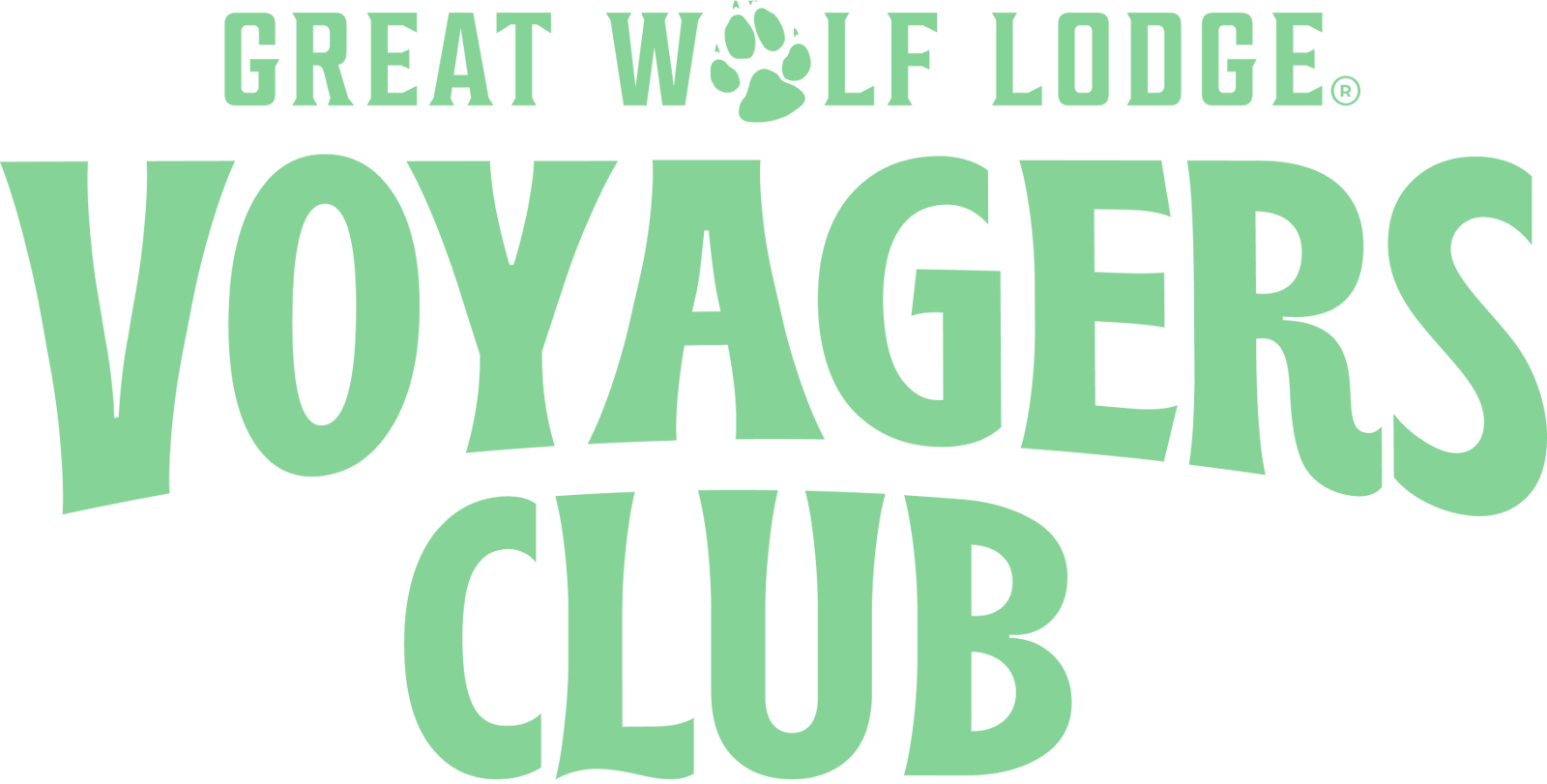Traverse City, MI
-
Water Park & Fun
-
Suites
-
Dining
-
Groups
-
Deals
-
Day Pass
![Day Pass navigation direct link]()
-
Book Your Stay
![Book Your Stay navigation direct link]()
-
Call Customer Service
![Call Customer Service Icon]()
-
Choose Your Destination
- Anaheim, CA Colorado Springs, CO Grand Mound, WA San Francisco / Manteca, CA Scottsdale / Salt River, AZ
- Atlanta / LaGrange, GA Charlotte / Concord, NC Dallas / Grapevine, TX Houston / Webster, TX Naples, FL Williamsburg, VA
- Chicago / Gurnee, IL Cincinnati / Mason, OH Kansas City, KS Minneapolis / Bloomington, MN Sandusky, OH Traverse City, MI Wisconsin Dells, WI
- Niagara Falls, Ontario, CA
West
South
Midwest
Canada